Dryer Duct Rescue: Directus Admin Documentation
1. Appearance & Project Settings
.webp)
The Appearance & Project Settings section lets you establish a unique, branded identity for your admin portal—vital for professionalism and clarity.
- Project Color: Set the main accent color (e.g.,
#1D329A) that appears throughout the dashboard, reinforcing your company style. - Project Logo & Favicon: Upload your organization's logo for both the admin header and login page. Set a favicon for browser tab identification—these small visual cues increase trust and usability.
- Public Background & Note: Choose an engaging image for the login/guest background. Craft a compelling public note or slogan displayed to users before login (e.g., “Restoring Performance. Ensuring Safety.”), conveying your company mission.
- Theming Defaults: Toggle defaults for light, dark, or system-matching theme. Pick a theme variant (Directus Default, Minimal, Color Match) for optimal aesthetics and accessibility for all team members.
2. Data Model & Collection Structure
.webp)
Understanding the Data Model ensures you know where every content type resides and how the admin interface is organized.
Highlights:
- Primary Collections:
website,pages,services,posts: All core site content grouped logically for easy management.forms,form_submissions: Separate collections for form setup vs. actual submissions, allowing organized feedback and lead tracking.navigation: Structure site menus to update navigation across the website from one place.globals,redirects,ai_prompts:- globals: Store company-wide settings, like contact info.
- redirects: Centralize URL changes to prevent broken links.
- ai_prompts: Maintain or customize prompts for integrated AI capability.
- Nested Relationships: Many collections contain sub-collections (e.g.,
form_fieldswithinforms), making complex structures manageable.
3. Page Management
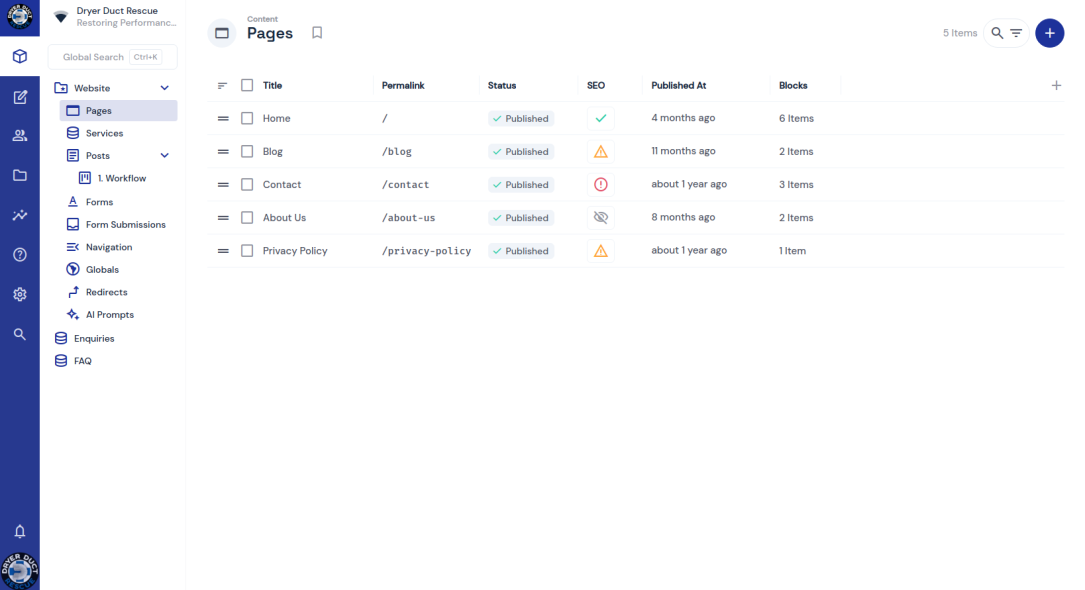
This section allows you to oversee and update every influential web page on your site.
Key Elements:
- Edit and Create Pages: Add, remove, or change page contents, titles, slugs (permalinks), and publication status with a few clicks.
- SEO and Status Indicators: Track SEO health at a glance (
✓for healthy,!for warnings,✗for errors, or "not indexed" icons). Keep your pages published, draft, or scheduled for optimal timing. - Content Blocks: Pages are built from flexible content blocks—see their count and structure, enabling drag-and-drop design.
- Audit Publishing: Each page displays its publish history (recently published, by whom), streamlining audits and rollbacks if needed.
4. Automation & Admin Workflows
.webp)
A. Utils → Duplicate Page
.webp)
- Role: One-click cloning of existing pages, preserving layouts and settings but removing unique identifiers and timestamps.
- How:
- Manually trigger from "pages."
- Reads current page’s data, formats a clean copy.
- Generates and saves the duplicate.
- Use Case: For quickly spinning up similar pages, like repeating templates or seasonal offers.
B. Redirects Handling Flow
.webp)
- Role: Ensures graceful URL changes, so both users and search engines never see broken links.
- How:
- Triggers on page/post slug edits.
- Validates if the slug actually changed and if item is published.
- Automatically creates a new redirect or logs why not.
- Benefit: Hands-free SEO and UX protection—no forgotten redirects.
C. Contact Us Email Notifications
.webp)
- Role: Instantly notifies the admin and users upon form submission.
- How:
- Activated by new “Enquiries.”
- Sends informative alert email to admin.
- Sends professional confirmation to user for assurance.
- Logs failures for transparency.
- Why: Speedy response builds trust, and confirmations assure users their query was received.
D. Form Submissions → Email Notifications
.webp)
- Role: Modular, multi-step flow for automating reactions to form entries.
- How:
- Triggers when a form submission is made.
- Fetches and formats all related data.
- Triggers template rendering and sends email via dedicated utility flows.
- Advantage: Each part is swappable—change how you fetch, template, or send without rewriting everything. Perfect for scaling up or customizing workflows.
E. Utils → Send Email
.webp)
- Role: Safeguards and centralizes all email dispatches from flows.
- Features:
- Validates recipient is present to avoid failed sends.
- Offers WYSIWYG or Markdown formats.
- Catches common errors, logs failures for quick fixes.
F. AI Ghostwriter Flow
.webp)
- Role: Supercharges content creation for posts using OpenAI’s GPT-4o mini model.
- How:
- Manually triggered in "posts."
- Optionally pulls “global” settings for context.
- Calls the AI model with custom prompts.
- Formats and saves the generated content in your database.
- Result: Lightning-fast creation/editing of blog posts or descriptions, ensuring content freshness and reducing manual effort.
G. Utils → Render Template
.webp)
- Role: Converts variables and logic into readable, customized content using the Liquid templating engine.
- How:
- Called from other flows to create dynamic emails, documents, or confirmations.
- Optionally reformats output to remove errors or unwanted format.
- Application: Powers any situation requiring automated, personalized content—emails, notifications, onboarding messages, etc.
H. Request Review Flow
.webp)
- Role: Formalizes editorial control before content goes live.
- How:
- Manually triggered from the "posts" collection.
- Pulls editor/user/context.
- Composes a structured, Markdown-formatted email with full details.
- Routes to the right reviewer with all relevant information and reply-to links set.
- Impact: Improves publishing quality, accountability, and keeps everyone in the loop.